By subscribing to this podcast, you can automatically receive the latest episodes downloaded to your computer or portable device. Select the subscription method below that best fits your lifestyle.
 Listen on Google Podcasts
Listen on Google Podcasts
Click here to subscribe on the Google Podcast App.
 Miscellaneous Podcasting Apps – iPhone, iPad, Android
Miscellaneous Podcasting Apps – iPhone, iPad, Android
Open your favorite podcasting app, and search for “Plantrama”. If you haven’t used an app for podcasting, search for “podcast app” in the app store
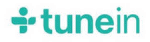 Listen on TuneIn
Listen on TuneIn
Click here to subscribe on TuneIn
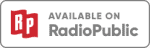 RadioPublic
RadioPublic
Click here to subscribe on RadioPublic.
 Stitcher
Stitcher
Click here to subscribe on Stitcher.
Use your favorite application
Copy this address and paste into your favorite podcast application or news reader: http://plantrama.libsyn.com/rss
Subscribe via RSS
Click on this link to access the RSS feed, then select your RSS reader of choice: http://plantrama.libsyn.com/rss
Bookmark this podcast
To bookmark any page on this podcast site, press the “Ctrl” and “D” keys on your Windows keyboard, or “Command” + “D” for Mac.



